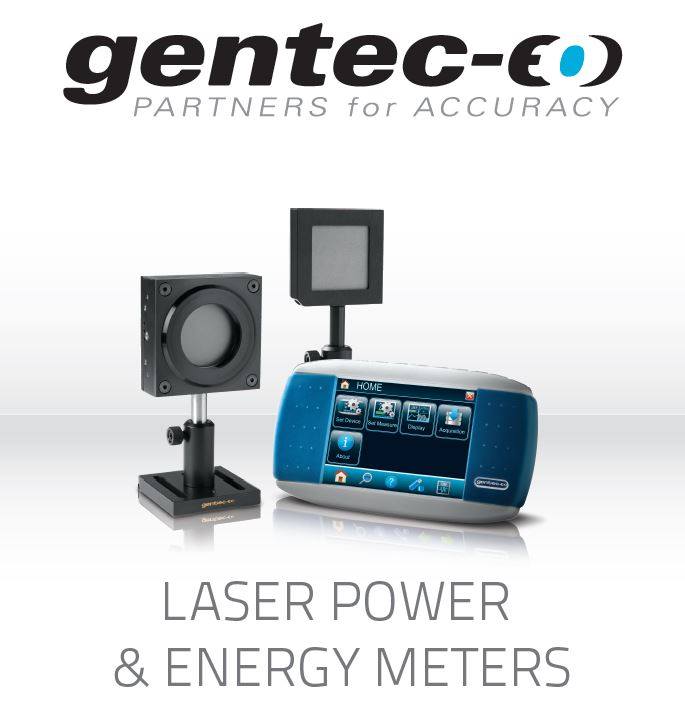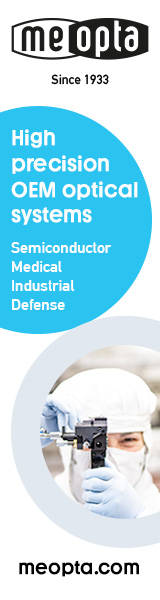New LGD graphical use interface available at Axetris
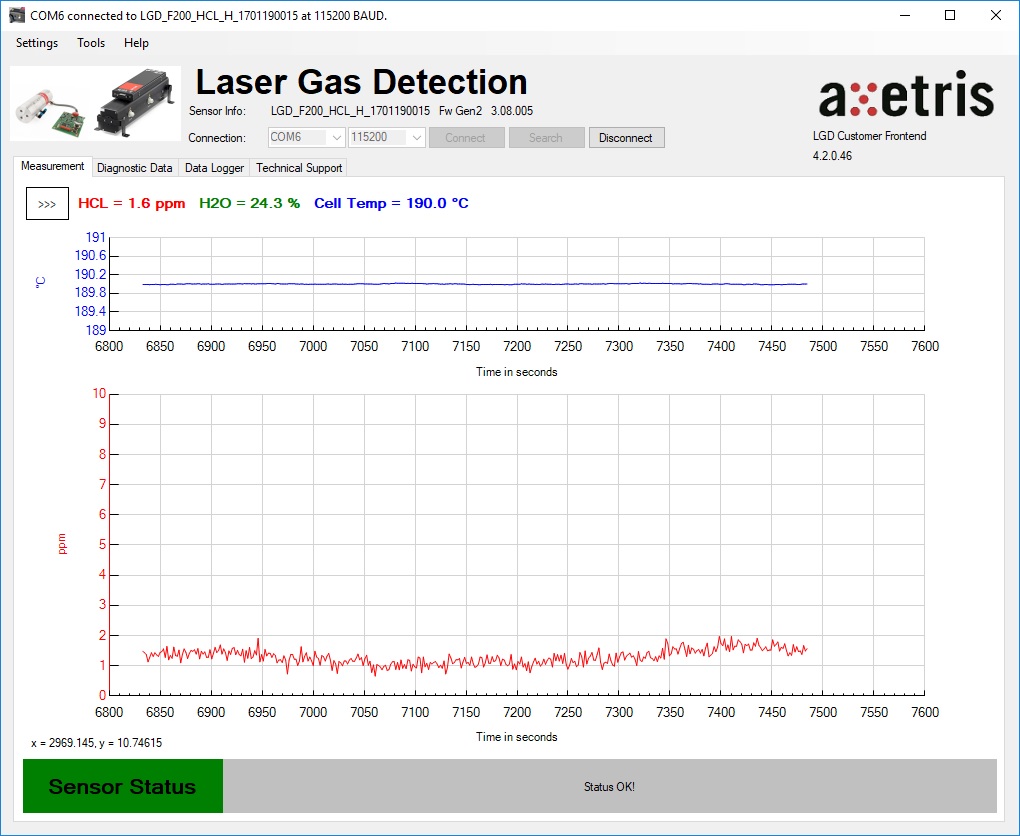
The new Axetris LGD Graphical User Interface (GUI) is based on a simple desktop application. It allows customers to utilize new functions to communicate with the Axetris LGD sensors.
Existing features are all still available. These features include displaying the mean and standard deviation of gas concentrations, the settings for customer specified values, and the monitoring of sensor diagnostic data. Additionally, users are now able to communicate with the sensor directly via "Communication Log" (-> Tools; -> Communication Log). Here, the customer can test new commands for an external interface before fully implementing them.
The new Axetris LGD GUI is available on the Axetris website: www.axetris.com/downloads under the menu "Software".
After downloading the file "LGD Frontend Vx.x.x" the fully automatic installation can be started with a double click on the .application file. in the menu "Help". Moreover, users have the possibility to check for updates in the Axetris LGD Frontend (internet access required) to always remain up-to-date with the latest version.
Besides the additional helpful features, the usage of this new Axetris LGD GUI is clearly recommended because of the simplified technical support via remote session.
Once the LGD GUI has been started, we first recommend consulting the User Manual, accessible under the menu "Help". This, in order to follow the correct procedure for selecting and connecting the sensor.